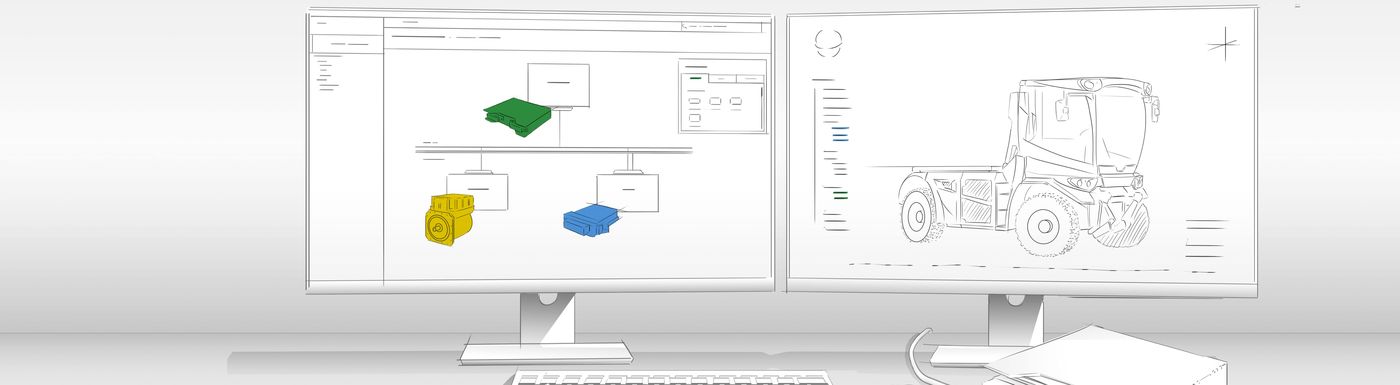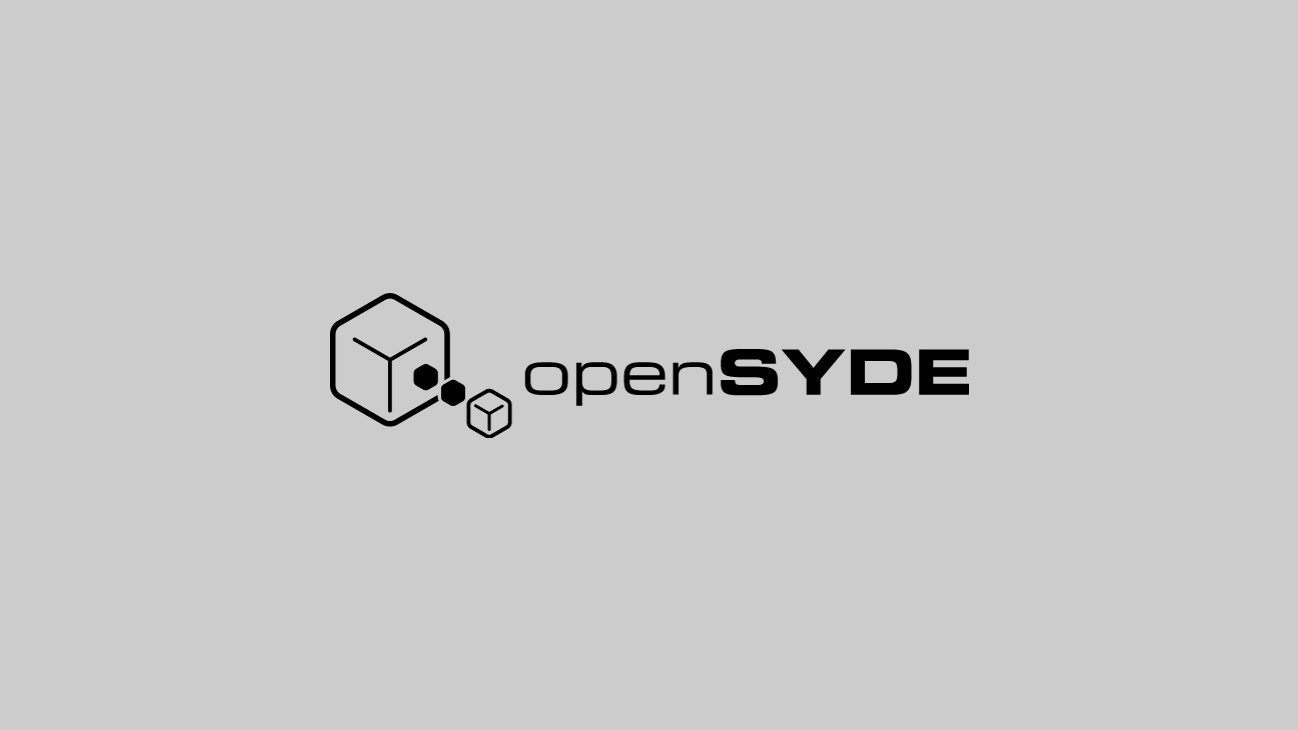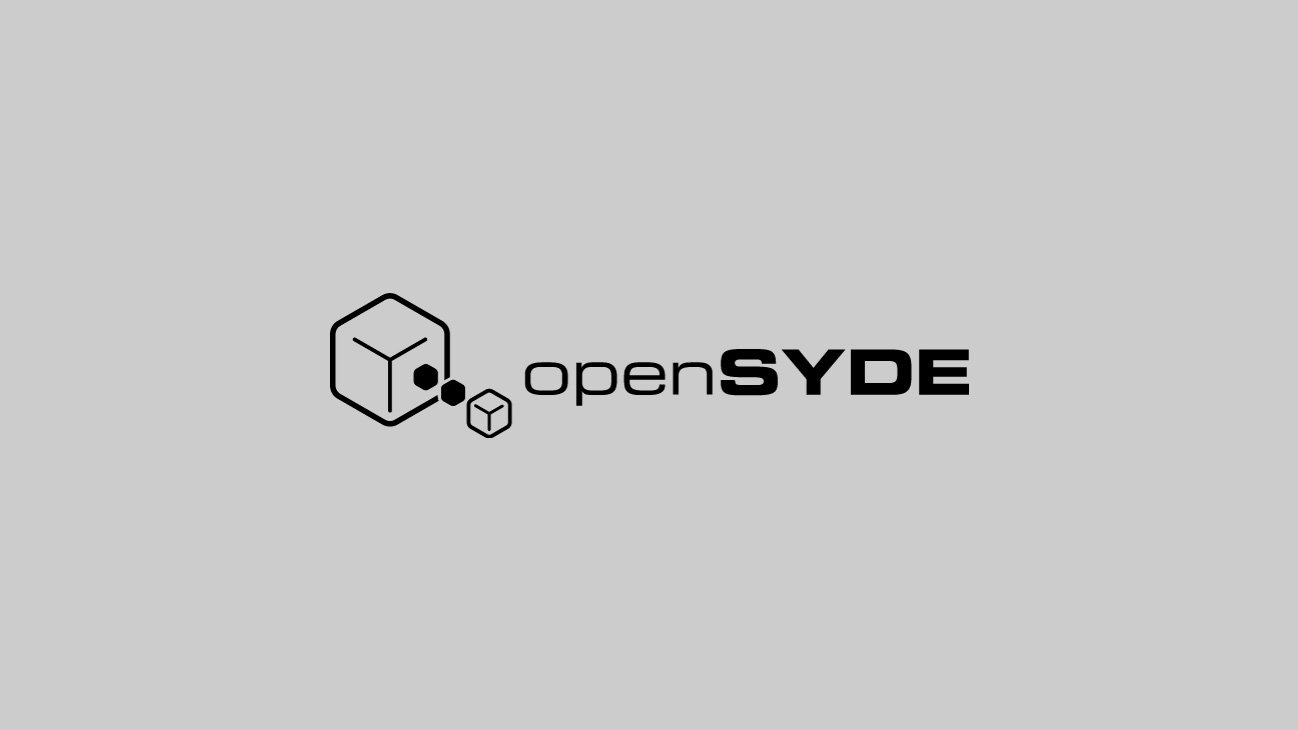openSYDE is the open-source software platform by STW for time- and cost-saving implementation, commissioning and analysis of control systems for mobile machinery. In addition, openSYDE offers all teams involved, from development and production to service, a user-friendly interface with state-of-the-art design. The software suite impresses with consistency throughout the entire product lifecycle of your machine - from variable definition to system documentation and support. The entire system definition, configuration, maintenance and documentation can be managed centrally throughout the entire product life cycle. All system-relevant data and information is available in a uniform form at all times. Redundant data storage and the time-consuming data maintenance in different systems can be easily eliminated. Thanks to the open approach (open source), proprietary formats are a thing of the past and adaptations and extensions are easily possible. Third-party devices can also be easily integrated. Open interfaces to complementary toolchains enable, for example, seamless integration of requirements engineering, continuous integration and test environments for fully automated software integration tests. In combination with the automation platform Logi.CAD 3, a highly efficient development and runtime environment without vendor lock-in is available. TÜV certification and the safety protocol ECeS (ESX CAN efficient Safety) specially developed by STW also make openSYDE suitable for safety applications up to SIL2 / PL d.
openSYDE
![[Translate to English:] [Translate to English:]](/fileadmin/_processed_/d/6/csm_LogoopenSYDE_Schwarz_gross_b7a296355e.jpg)